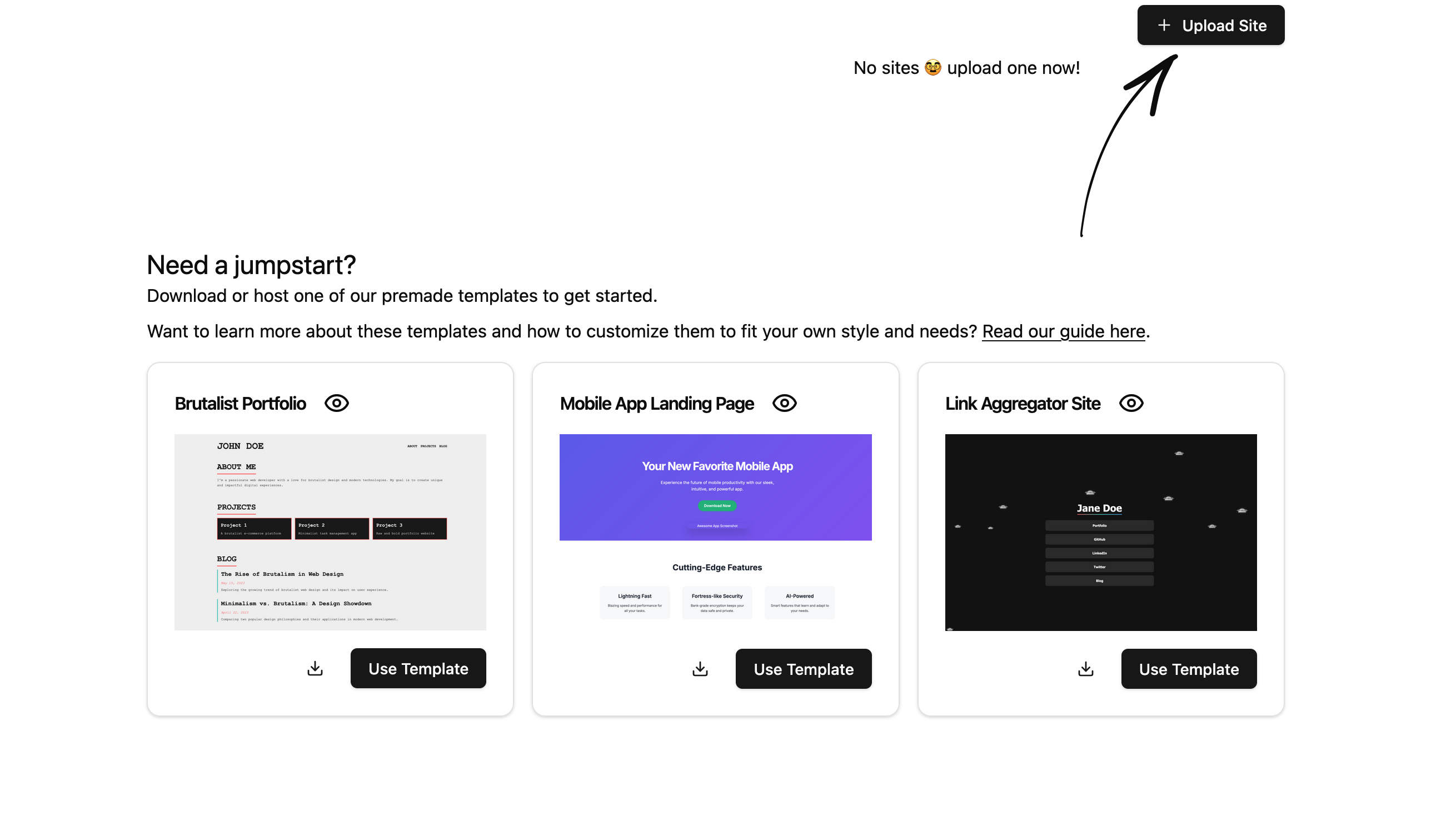
How To Use Orbiter’s Static Site Template

Justin Hunter
Orbiter is the easiest way to host your static websites and web apps. Simple drag and drop interface or file/folder uploads make getting your site online in seconds fun and easy. But what if you don’t already have a site? What if you’re just starting out?
We’ve got you covered!
You can choose from any of our ready-made templates to jumpstart your site’s creation. With the click of a button the template will be uploaded and hosted on your own domain.
You can literally have a brand new site online in just a few seconds by starting with a template. But there’s still a problem. These templates are, well, templates. They aren’t personalized to your own needs and with your own information. If you know your way around HTML, that’s no problem. Simply click the download button and then you will have a copy of the HTML file you can edit yourself. But what if your HTML skills are a little rusty (or non-existent)?
This is where AI shines. We purposefully crafted these templates as single file templates. When you download one, you’ll get a single HTML file. This makes it really easy to upload it to a chatbot like ChatGPT or Claude and ask the chatbot to help you make changes. In fact, I wrote a guide on how to use AI chatbots to help you modify your site in detail here.
You can do this as many times as you want, make as many changes as you need, and ultimately end up with a site that is 100% yours. All without knowing anything about HTML, CSS, or JavaScript. Templates are free and available to all Orbiter users. Dive in and get your own personalized site online in seconds.
